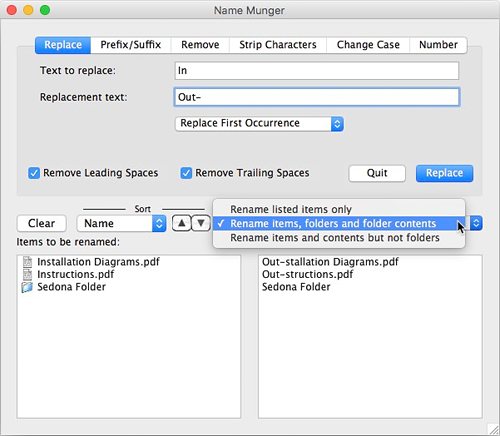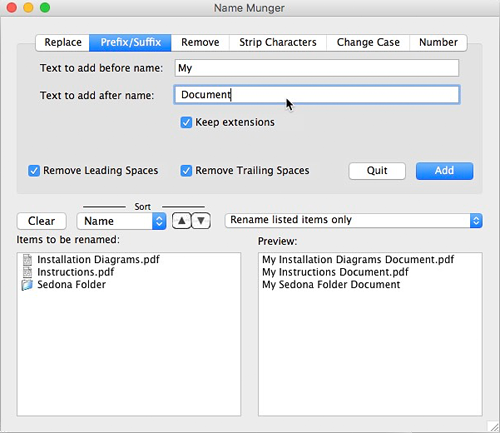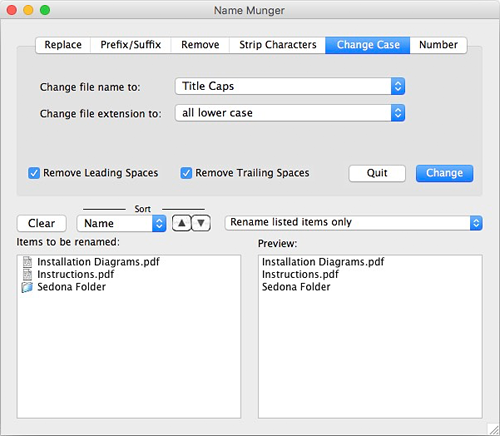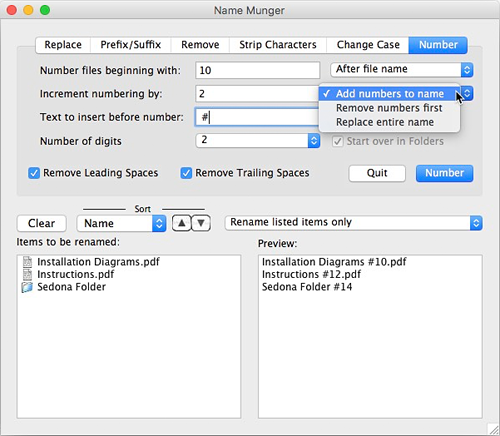Download Version 1.8.4 (click here for Name Munger version history).
Name Munger



Name Munger (pronounced "Name Munjer") is a powerful, yet simple-to-use batch file renaming utility. Simply drag one or more files or folders onto the Name Munger icon and you can easily add text before or after the existing name, change one or more occurrences of part of the name or even remove some of the name. In a snap you can rename dozens or even hundreds of files.
Download Name Munger and try it FREE before purchasing.
Name Munger Features
- Quickly rename one file or a thousand with a simple drag-n-drop!
- Add to the beginning of file and folder names
- Add to the end of file and folder names
- Replace text anywhere in a file or folder name
- Remove text from anywhere in a file or folder name
- Strip any character or set of characters from file or folder names
- Strip leading and/or trailing spaces from a file or folder name
- Change file names to ALL UPPER CASE, all lower case, Title Caps, or Initial caps
- Add customizable numbers before, after or instead of file or folder names
- Renames items in nested folders or just those you select
- Preview your changes before applying them
Name Munger screen snapshots
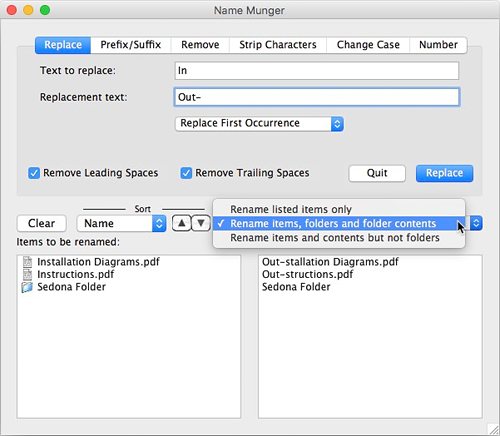
Name Munger can replace text in a file or folder name with alternate text. The pop-up menu provides options to replace the first, last, or all occurrences of the text. Check one or both of the boxes to strip off any leading or trailing spaces in the name and select whether only the displayed items are renamed or those nested within folders as well.
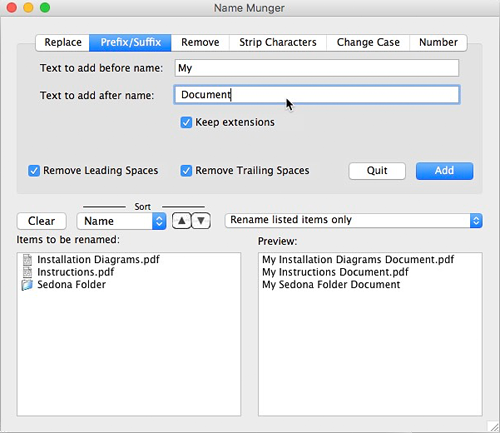
Name Munger can easily add text to the beginning or ending of the file or folder name.
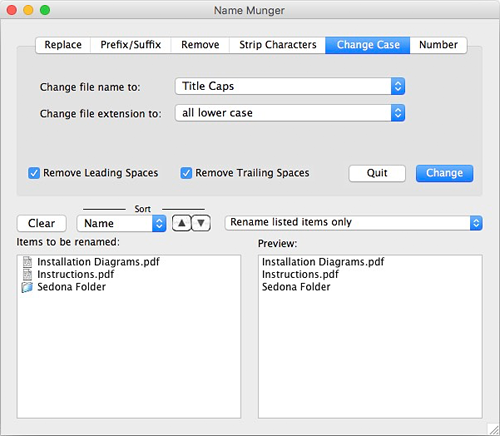
Name Munger can change names and file extensions to UPPER CASE, lower case, Initial caps--even Title Caps.
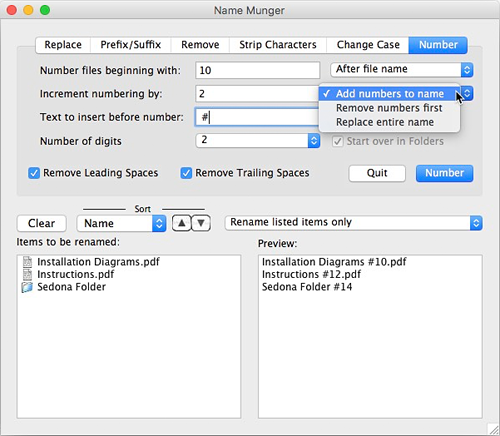
Name Munger can automatically number files and folders. The numbers can be added before or after the name or even instead of the existing name, start at any number and increment by any number.
Download Name Munger today!
Version 1.8.4
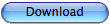 | Disk image (.dmg) file for Mac OS (16.7 MB) |
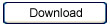 | Installer file for Windows (3.1 MB) |
 | Stuffit (.sit) file for Mac OS 9 (3.3 MB) |
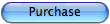 | Purchase a license for Name Munger |
System requirements
| Macintosh: | Mac OS 10.10 Yosemite or later
|
| Windows: | Windows 98, NT (4.0 or higher), ME, 2000, 2003 Server, XP, Window 7, Windows 10. |
Name Munger version history
Version 1.8.4
- Corrected a problem related to version checking when no network connection is available.
Version 1.8.2
- Updated for better compatibility with Mac OS Monterey.
- Name Munger is now a "universal" application, running natively on both Intel and Apple Silicon Macs.
Version 1.8.1
- Corrected a problem with dragging files to be renamed onto the Name Munger application icon.
Version 1.8
- Name Munger is now a 64-bit application compatible with Mac OS Catalina and later.
- Added a digital signature for additional security and compatibility with modern versions of Mac OS that require code signing.
- Name Munger can now access file attributes when renaming (file size, creation date, modification date, etc.).
- Extended the range of numerical values allowed for numbering files.
Version 1.7.3
- Corrected a problem sorting the file list
Version 1.7.2
- Improved wording of labels and menus in the Number pane
- Changed the behavior of the digits menu in the Number pane to allow numbers without leading zeros
- Added a Task menu with keyboard shortcuts for each pane
- Added a one-step Macintosh-to-Windows file name preset
- Corrected a problem when stripping a number of characters from names in sub-folders
Version 1.7.1
- Improved performance of the version check when not connected to the Internet
Version 1.7
- Added sort options for the item list (name, creation date, modification date, size and type)
- Added fields to the strip tab that allow removal of portions of file and folder names based on a starting position and number of characters to remove
Version 1.6
- Added an option to remove entire file names before numbering
- Added an "Initial caps" option to the Change Case tab
- Added an option to check for Name Munger updates
Version 1.5.1
- Improved performance of the Replace and Remove tabs
- Improved performance of the preview pane
Version 1.5
- Added user-definable default settings
- Remembers previous renaming settings between sessions
- Added file and folder icons to the list panel
- Added option to remove existing numbers when numbering files
- Improved performance when stripping characters from file names
- Universal Binary (Mac OS version only)
Version 1.4
- Added the Clear Item List button
- Dramatically improved performance of the installer (MS-Windows)
Version 1.3.1
- Corrected a problem with previewing "Replace All Occurrences" operations which could cause Name Munger to freeze
- Increased the efficiency of "Replace" operations for better performance
Version 1.3
- Added the Preview pane, which shows the effects of changes before applying them
- Added visual feedback to indicate that Name Munger is busy during operations on large numbers of nested files
- Name Munger stays open after renaming operations
Version 1.2
- Added 'Change Case' function to change the capitalization of file names and extensions
- Added automatic numbering of files and folders
- Allows dragging of files to re-order them before numbering
- Renames files in nested folders, optionally renaming the folders as well
- Initial release for Microsoft Windows
Version 1.1
- Added 'Strip Characters' panel
- Strip Characters function removes all occurrences of any number of characters from file or folder names simultaneously
Version 1.0