Timer
Timer is a simple chronometer application. Enter a value and click Start to count down any number of hours, minutes, and seconds, or start at zero to track elapsed time.
Timer Features
- Counts up to measure elapsed time or down to act as a timer
- Sounds an alarm when a count down is complete
- Add your own sounds
- Open as many independent timers as you like concurrently
- Use the mouse or keyboard to set, start, or stop timers and adjust sound settings
- Name your timers
- Save timer settings for future use
- Display clock windows with the current time, too
Timer screen snapshots

Set the number of hours, minutes, and seconds desired and click the Start button to start the timer. Timer lets you know when the time has elapsed with an audible alarm.
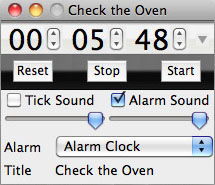
Each Timer window has its own sound settings so you can turn on or off the ticking sound as each timer operates and the alarm sound that plays when a timer expires. You can also adjust the volume of either sound. Choose from over 40 alarm sounds.
| Disk image (.dmg) file for Mac OS (8.2 MB) | |
| Installer file for Windows (3.1 MB) previous version | |
| Stuffit (.sit) file for Mac OS 9 (3.3 MB) previous version |
System requirements
| Macintosh: | Mac OS 10.10 Yosemite or later. |
| Windows: | Windows 98, NT (4.0 or higher), ME, 2000, 2003 Server, XP, Window 7, Windows 10. |
Timer version history
Version 2.1
Version 2.0.2
Version 2.0.1
Version 2.0
Version 1.5
Version 1.4
Version 1.3
Version 1.2
Version 1.1
Version 1.0
