The Recipe Box

Easy to use and practical, The Recipe Box is an electronic recipe book for chefs of all skill levels. Store all your favorite recipes, then display or print them scaled for any number of servings! The Recipe Box tracks all of your ingredients, units of measure, and preparation methods to minimize typing and maximize consistency.
Send recipes to your friends, even if they don't have The Recipe Box (but they should!). Create menus for this week's dinners or next weekend's camping trip. Print a shopping list for selected recipes or export the shopping list to your iPod or PDA.
Have a laptop? Bring the computer in the kitchen and use the full screen view to see the recipe from across the room without getting your computer messy.
Download the Recipe Box and try it FREE before purchasing.
|
No time for entering your favorite recipes into the Recipe Box? Recipe Packs are the answer! Simply download the Recipe Pack of your choice and import delicious recipes into your favorite recipe book with just a click! Recipe Box Recipe Packs--click here for details! |
Recipe Box Features
- Stores thousands of recipes
- Include photos with your favorite recipes
- Rate your recipes and mark those you haven't tried
- Filter recipe list by meal course (salad, main dish, etc.)
- Instantly locate recipes by typing a word or two
- Create and edit your own custom meal courses
- Associate multiple courses to a single recipe
- Add credit for the original recipe source
- Store preparation time, number of servings, source, notes and more!
- Automatically scales recipes up or down for the number of servings needed
- Maintains ingredient, measures, and preparations database for consistency and quick data entry
- Automatically checks instructions for completeness
- Sophisticated algorithms automatically correct entry errors
- Generates shopping lists for an entire meal (scaled for the number servings needed)
- Shopping lists allow manual entry of items not included in the selected recipes
- Exports shopping lists as text files for phones, tablets and other devices
- "Menus" window allows recipes to be grouped for meal planning
- Allows easy management of ingredient, measures, and preparations databases
- Print recipes or display them on screen while cooking
- Easily share recipes with friends who use Recipe Box (and even those that don't)!
- "Shortcuts" window for quick access to common tasks
- Anticipates recipe entries on-the-fly
Recipe Box screen snapshots
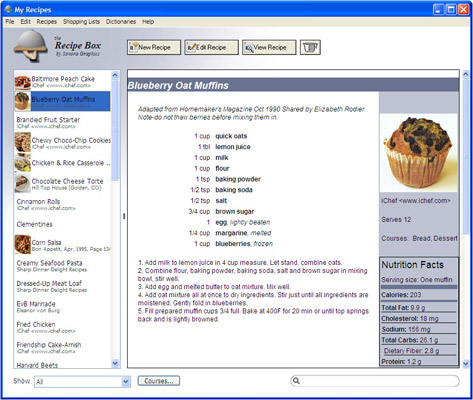
The main window displays all the recipes or just those of a desired meal course (main dish, dessert, etc.) with options to add, remove or edit the recipes. Locate recipes instantly with the live search field. Select one or more recipes from the list to generate a shopping list, print or display recipes, or make changes. |
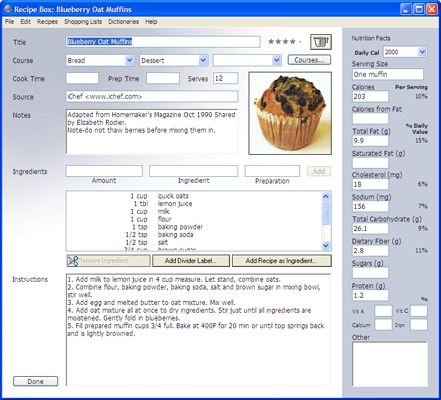
Individual recipes are entered or edited by filling in the fields of the recipe window and choosing options in pop-up menus. Entered ingredients are checked against the ingredient database for consistency and can easily be added to the database, if desired. Units of measure (cups, ounces, etc.) and methods of preparation (sliced, chopped, etc.) are entered in the same way. Using the databases, Recipe Box even anticipates your entries, saving you a lot of typing! |
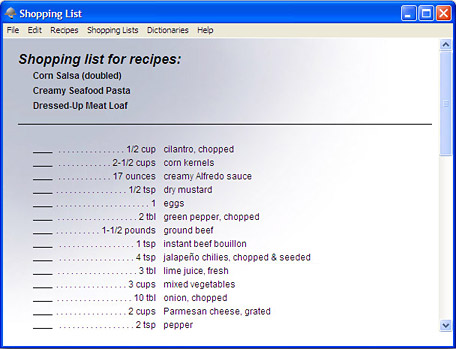
| Recipe Box's automatically-generated shopping lists can include any number of selected recipes. The shopping list displays combines quantities of like ingredients and even takes into account any recipes you have scaled for a desired number of servings. |
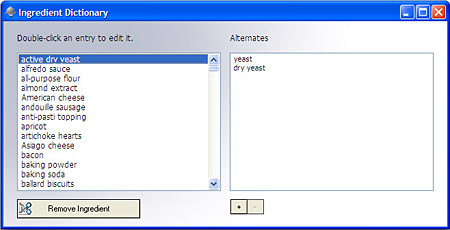
|
| Disk image (.dmg) file for Mac OS (19.1 MB) | |
| Installer file for Windows (7.8 MB) | |
| Stuffit (.sit) file for Mac OS 9 (7.0 MB) previous version |
| Purchase a license for the Recipe Box |
System requirements
| Macintosh: | Mac OS 10.10 Yosemite |
| Windows: | Windows 98, NT (4.0 or higher), ME, 2000, 2003 Server, XP, Window 7, Windows 10. |
Recipe Box version history
Version 1.6
- Changed the way search terms are evaluated to be more "Google-like"
- Recipe pictures displayed in their own windows now scale when the window is resized
- The menu bar and dock no longer disappear when the Recipe Box opens
- Corrected a problem that prevented the Recipe Box from installing correctly on systems running Mac OS Lion
- Corrected a problem with the way recipe images are displayed in editing windows
- Corrected a problem handling recipes included in other recipes as ingredients when the original recipe is no longer in the recipe book
Version 1.5
- Notes can be assigned to ingredients from any Recipe window
- Ingredient quantities in each recipe remember their format (fraction or decimal)
- Automatically changes space characters in fraction entries to dashes
- Corrected a problem with scaling decimal quantities
Version 1.4.2
- Corrected a problem with the Import Assistant that could cause the application to quit unexpectedly
- Added instructions on the use of recipe ratings to the user guide
Version 1.4.1
- Never released
Version 1.4
- Added a recipe rating scale and an "untried" indicator
- Improved handling of ingredient entries containing leading or trailing spaces
- Improved handling of missing recipe book files when the application opens
- Corrected a problem importing some recipe books after being mailed
- Corrected a problem printing from the search results window
Version 1.3.2
- Corrected a problem with initial installation of Recipe Box support files
Version 1.3.1
- Corrected a problem with recipes containing deleted ingredients
- Corrected a problem with using text in the quantity field of an ingredient
- Removed the limit on the number of ingredients, units of measure, and preparation methods per recipe book
- Corrected a problem with fraction conversions
- Corrected a problem with the main ingredient shifting when ingredients are edited
- Improved text export of recipes to the clipboard
- Corrected keyboard shortcut for "Exit" (MS-Windows only)
Version 1.3
- Added a recipe index
- Added a separate preparation time field for each recipe
- Added fields for nutritional information for each recipe
- Recipe book files remember the locations and sizes of most windows
- Windows are sized to accommodate the number of entries in long lists
- Recipes read out loud can now be spoken line-by-line
- Improved automatic backups to include two generations of changes
- Improved automatic backups to update only when changes are made to the original file
- Significantly improved the undo/redo features in recipe edit windows
- Corrected a problem with entering large ranges of servings (5 digits)
- Corrected a problem with re-opening the recipe book file that is already open
- Corrected a problem with background colors in some windows (MS-Windows only)
- Corrected a problem with version transmittal in the crash dialog
Version 1.2
- Dramatic new look!
- True fractional math for improved recipe scaling and shopping list performance
- Resizable view pane in the recipe list window for quick reference
- Photo thumbnails help identify dishes in the recipe list window
- Live search field instantly locates any recipe
- New Import Assistant makes retrieving recipes from files or web sites quick and easy
- Liquid and dry measurement conversions pop up in a new floating window
- Updated shortcuts window now includes the Import Assistant
- Pre-populated ingredient, preparation, and measurements dictionaries ease recipe entry
- Wording of the recipe book import and export menu items were updated for clarity
- Optimized the performance of view windows and the view pane in the recipe list window
- Corrected a problem with opening recipe books containing photos
- Corrected a rare ingredient scaling problem
- Fixed a problem with Edit -> Find Again failing to populate the search results window
Version 1.1
- Universal binary--PowerPC & Intel native (Mac OS only)
- Pictures can be included with each recipe
- Automatically creates backup files of recipe books
- Copy Recipe and Copy Ingredients work with selections in all windows
- Cut, Copy and Paste work with entire recipes within the application
- Cut and Copy automatically format recipes or ingredient lists as plain text for other applications
- Copy works with shopping lists
- Allows multi-selection in the Menus pane of the Menus window
- Menus can be dragged to any order
- Added contextual menus to the ingredients field
- Live updates in View windows
- Added proper Close icon highlighting for recipe windows with changes (Mac OS only)
- Speaks recipes or ingredient lists
- Recipes added as ingredients can specify a quantity
- Improved installation
- Numerous bug fixes
Version 1.0a
- Corrected a problem when pasting text containing carriage return characters.
- Corrected a problem with printing shopping lists.
Version 1.0
- Redesigned windows use less space and are more attractive.
- Exports shopping lists as text files for iPods and PDAs.
- New, large format view for using the computer in the kitchen.
- New "shortcuts" window for quick access to common tasks.
- New "menus" window allows recipes to be grouped for meal planning.
- Ingredient lists allow entry of "divider" headings to separate groups of ingredients.
- Shopping lists allow manual entry of items not included in the selected recipes.
- Contextual menus available in most windows (right-click or CTRL-click).
- Easy switching between edit and view windows.
- Anticipates recipe source entries on-the-fly.
- Create and edit meal courses.
- Uses the course filter selection of the main window as the default course for new recipes.
- Corrected file mappings so recipe books open the application properly.
- Corrected file types in open and save dialogs boxes.
- Improved processing of imported files and recipe books.
- New recipe book format prevents loss of ingredients in certain circumstances.
- Shopping list windows no longer display zeros for all ingredients in certain circumstances.
- Edit windows correctly prompt to save changes when closed.
- View windows scroll properly when the mouse wheel is turned.
- Properly supports the right-delete key in entry fields.
- Uses the measurements dictionary to resolve plurals when possible.
- Initial release for Microsoft Windows.
Version 0.9.5
- Added 'Copy Ingredients' and 'Copy Recipe' items to the Edit menu.
- Added entry anticipation feature to the Source field.
- Improved the 'Find All At Once' function so that results appear in a window.
- Added basic Undo capability when editing fields in a recipe window.
- Corrected logic for enabling the 'Add' ingredient button.
- Improved processing of certain types of errors.
- Numerous bug fixes.
Version 0.9.4
- Automatically scales included recipes when host recipe is scaled.
- Previously entered ingredients can now be edited (just double-click).
- Improved "smart" processing of ingredient/preparation method entries.
- Improved formatting of printed and "viewed" ingredient lists and recipes.
- Redesigned ingredient/preparations/measurements confirmation dialog.
- Single quote mark in entry fields suppresses "smart" processing for that entry.
- New, improved file storage format for recipe books and exported recipes.
- More robust error checking when opening and importing files.
- Numerous bug fixes based on user feedback.
- Corrected a problem with "source" fields that included parenthesis.
- Long ingredient lines wrap properly rather than being clipped at the edge of the page.
Version 0.9.3
- Internal development version--never released.
Version 0.9.2
- First released version.
