Battery Health Monitor
Battery Health Monitor is a free utility for MacBook, PowerBook and iBook owners that monitors virtual all battery health parameters and displays them in an easy-to-read format.
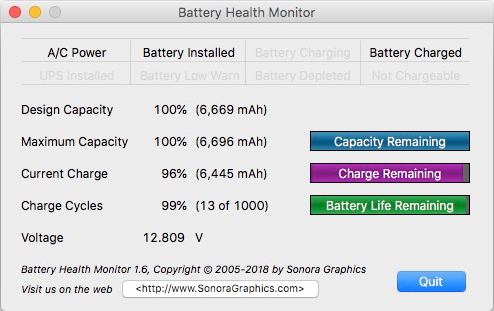
Design Capacity is an indication of the battery's storage capability when it was new. Maximum Capacity indicates how much that original capacity has changed with use. Current Charge shows the battery's current charge state while Charge Cycles indicates how many complete charge/discharge cycles the battery has experienced. The percentage value indicates approximately what portion of the number of total recharge cycles that the battery supports have been used.
The annunciators at the top of the window indicate the state of the computer's power manager circuit and the battery or batteries installed.
For detailed information on how lithium ion laptop batteries work and how to interpret the information displayed by Battery Health Monitor, click here for our Battery FAQ.
Version 2.0
Disk image (.dmg) file for Mac OS (9.9 MB)
Disk image (.dmg) file for Mac OS (5.8 MB) version 1.2
System Requirements
Version 2.0, MacOS 10.10 Yosemite or later
Version 1.2, 32-bit for PowerPC G3, G4, and Intel Macs, MacOS 10.2 or later
Battery Health Monitor version history
Version 2.0
Version 1.5
Version 1.4
Version 1.3
Version 1.2
Version 1.1
Version 1.0
